Announcing Custom Foods for SITU Scale!
You’ve requested it, you’ve waited for it, and now it’s finally here! We are very pleased to announce Custom Foods support for SITU!
That’s right, now the SITU app allows you to add any type of food to the database! This means literally every food you eat–whether natural, store bought, packaged, restaurant, or fast food can be entered in SITU’s database–what you add is up to you!
Love those french fries from your favorite burger joint? Add them to SITU’s database to weigh them and see how many calories are in the portion you are eating. Love that specific brand of microwave popcorn you buy at the supermarket? Add it to the database so you can track its nutrition intake.
With Custom Foods, SITU’s food database can be virtually unlimited and be tailored to fit your exact dietary intake!
Here’s how to use the Custom Foods feature of SITU Scale:
- On the scale screen tap the Add New Food button.
- In the window that appears enter the name and nutrition content of your favorite food per portion, choose an icon and category (and optional subcategory), and save that food as a new item in the database. That’s it!
- Next time, your custom foods will be quickly available via the shelf or search when you want to weigh your favorite eats.
A few more notes about Custom Foods:
- Custom Foods is BYONI (bring your own nutrition information). A custom food’s nutrition content will only be as accurate as you make it. If you are adding packaged foods to the SITU database you can easily grab the nutrient info from the label on the package. For fast food or restaurant food items, most eateries will publish their item’s nutrition info online.
- Once you’ve added custom foods you can manage them in the new My Foods section on the Settings screen.
- Custom Foods are backed-up to iCloud so they transfer if you get a new device.
- Custom Foods are available to all local users. This means if mom and dad share an iPad and dad is logged into his SITU account in the app and creates a custom food for Pizza Hut Meaty Dish Pizza, mom will be able to access that custom food when she logs into her SITU account–no need to reenter the custom food for other local SITU users.
To get access to Custom Foods, simply check for the new app update (SITU Scale version 1.6) in the App Store updates section on your iPad.
And don’t forget, we also recently added My Dishes & Portions!

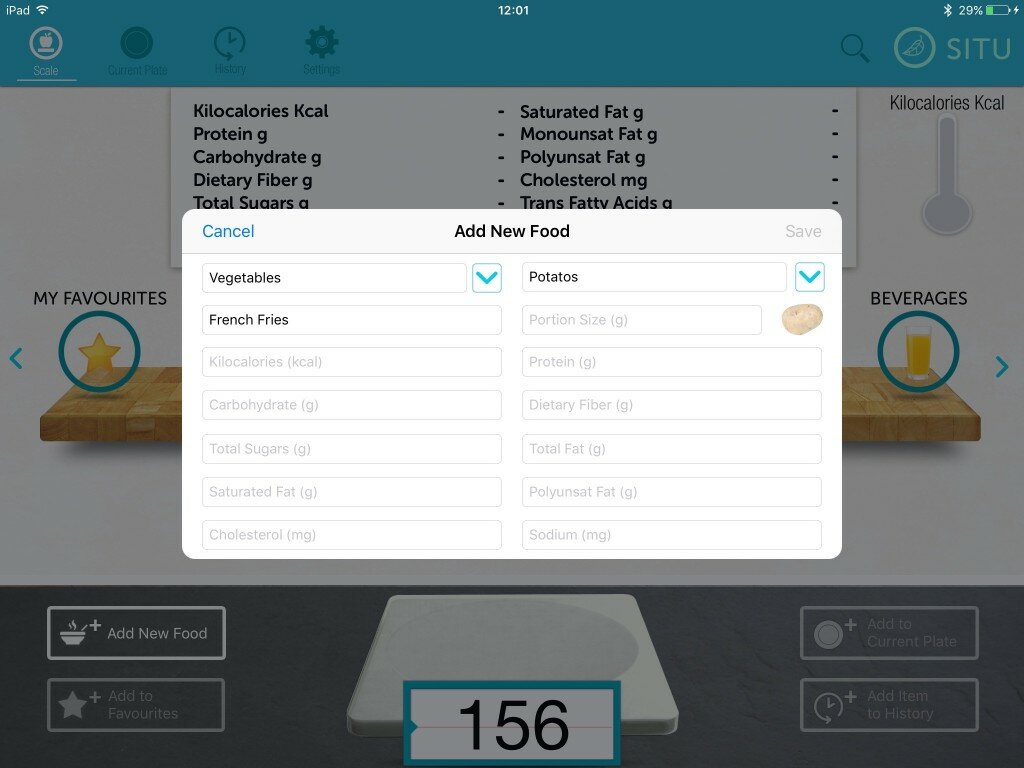

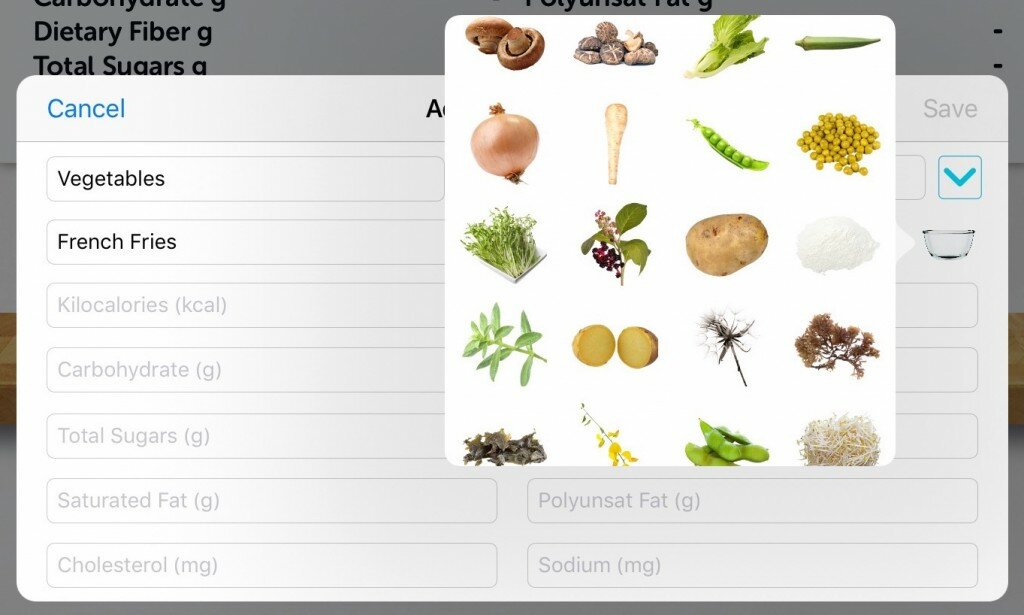


No comments